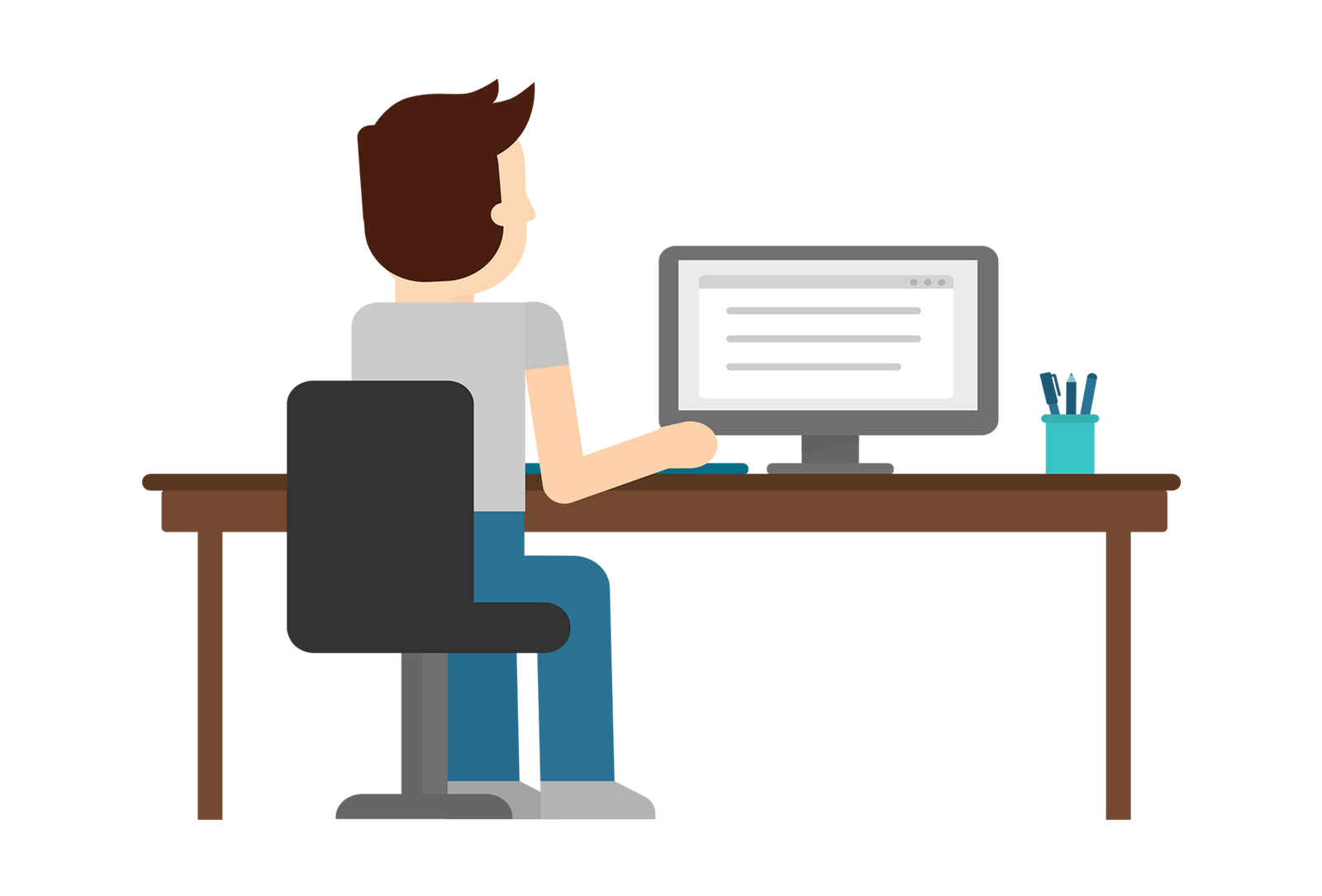 How to effectively keep on top of your emails
How to effectively keep on top of your emails
Even though there are plenty of options and tools for communication in this day and age, it is evident that email usage is still strong in most companies.
According to the UK Direct Marketing Association, over 100 billion business emails are sent every day.
Sometimes we feel like we can't handle the emails we've received.
We waste hours sorting them, we are stuck with newsletters we don't read, and in all that chaos, essential emails go unnoticed.
The average worker receives 124 emails a day, and these require over 500 hours of attention a year. When we realise we have missed something, we angrily catch up on sorting, and once again we lose hours and hours of our precious time.
When running a business, it is of utmost importance that you devote your energy and time to strengthening your business and managing it well, and that side issues such as managing your emails don't consume much of our effort. But at the same time, we want to ensure the important messages still get through!
With that in mind, we’ve gathered some handy tips to help you quickly master the email game and make managing your emails a stress-free routine.
Delete or archive emails
Go through your emails and delete all those that are no longer useful. Also, archive all emails that you may need in the future, but which at this point are clogging up your inbox. Check all spam mails as well and set up your filter for automatically forwarding them to the spam box.
Unsubscribe from irrelevant newsletters and promotions
Dismiss any subscriptions you don't regularly view and have in your inbox unread for more than a week. Sometimes advertisements and newsletters flood our email to the point that we miss out important ones. Think about which emails are important for you and you would still like to read. Those are the subscriptions you should keep, and all of the others should be deleted.
If your inbox is full of unnecessary mail, or you are subscribed to a lot of newsletters and deleting them would take too much time, some tools can help you do it faster and more easily. Tools like Unroll.Me and Mailstrom can make unsubscribing a much simpler process.
Create folders to sort out emails
Create folders in order to make it easier to handle your email. You can sort out your folders by tasks, job topics, or even by sender if you are in frequent conversation with certain individuals. Also, determine the filters by which received mail will be routed to the addressed folder.
It is pretty easy to create folders in most email programs and most also provide filters, where you can enter the data by which you want the mail to be filtered and select the folder where you want to forward all correspondence with the indicated tags.
Set a specific time of the day to read your emails
Some people specify that they will view their emails every morning or twice a day at a fixed time. When you set a specific time just for dealing with email, do your best to stick with it. Once this becomes a habit, you will no longer have problems with lost mail and thinking about what you have solved and what you might have missed.
Set clear goals when it comes to answering emails
For instance, you might try to respond to business emails within 24 hours of receiving them, and emails from family and friends within 72 hours. If for some reason, you are not able to reply within the specified time, create a reminder so that you don't forget to respond to the mail when you are ready. Getting into these habits will make you more efficient when it comes to dealing with your inbox.
Also, if you know that you will be away for an extended period, create an automatic reply that will direct the sender to another email or explain to them that you are currently unavailable and when they can expect you to reply.
Use more than one email account
To track your emails most effectively, you should try to use multiple email accounts.
You might have one email for work, one for private use, and one for newsletters and promotional emails. This way, you can separate emails that are for fun from those that are for work. Also, it will be easier to determine which emails to pay more attention to and answer first.
Create templates and canned responses
If your business involves certain services that clients can sign up for or buy, create templates or automated responses to thank your customers or to offer them specific information. This way, you won't have to write emails from scratch to each customer individually. Instead, you will have a template that will speed up the entire process.
With a new set of processes for managing your emails, you can expect to save time while still getting the most out of the emails that are worthwhile, giving you greater chances to focus on growing your business.